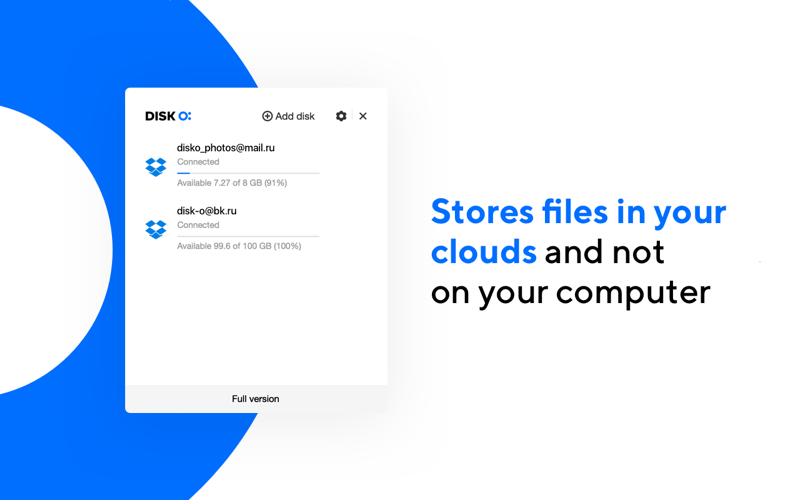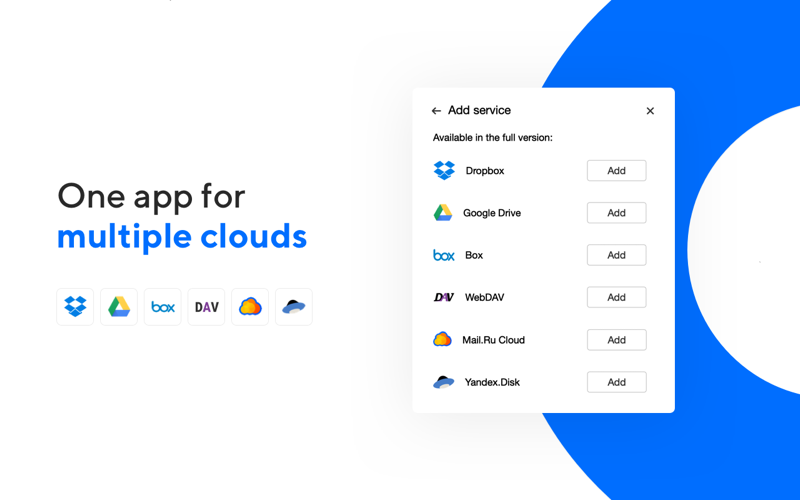
Store files in the cloud and not on your computer!
Frees up space on your device
Disk-O: works directly with your files: your documents are instantly updated on your cloud storage platforms, so that they do not take up space on your device memory.
Turn your clouds into hard drives
Using the Disk-O: app, all of your cloud storage platforms are available in one interface. You’ll never have to switch between them ever again! Connected clouds are displayed in your list of devices along with your physical drives.
You can connect all of the most popular cloud storage platforms to the app: Dropbox, OneDrive, Box, Mail.Ru Cloud and Yandex.Disk.
Speeds up your work with clouds
Uploading files to a cloud storage platform using Disk-O: is twice as fast as using a browser.
It works with files in any program
You can edit files in text or graphical editors, as well as open and save them to cloud storage platforms via Disk-O:.
Work offline
Disk-O: works perfectly even without internet access. Your files are updates automatically, as soon as the device is connected to the web.
===Free version:===
+ Mail.ru Cloud (unlimited number of file uploads)
+ Connect to cloud services (unlimited): Dropbox, OneDrive, Box, WebDAVCloud.Mail.ru, Yandex.Disk
+ View file list and files (unlimited)
+ Delete files (unlimited)
- Upload files to cloud services (10 per day)
- Support (response within 72 hours)
===Premium subscription===
This is available on a monthly bases and includes:
+ Mail.ru Cloud (unlimited number of file uploads)
+ Connect to cloud services (unlimited): Dropbox, OneDrive, Box, WebDAVCloud.Mail.ru, Yandex.Disk
+ View file list and files (unlimited)
+ Delete files (unlimited)
+ Upload files to cloud services (unlimited)
+ Priority user support
You can cancel your subscription at any time from your iTunes account page.
---
Payment is taken from your card when you pay via your iTunes account. Your subscription will be renewed automatically if you do not cancel it at least 24 hours before the end of the current active period. You will not be able to cancel a subscription if it is active, but you can deactivate autorenewal. Manage your subscription in your account settings immediately after purchase.
License Agreement https://disk-o.cloud/legal/disko_termsofuse
Privacy policy https://disk-o.cloud/legal/disko_privacy